If you’re looking for a powerful yet easy-to-use web design tool, then you’ll want to consider Webflow and Readymag. Both of these platforms offer a lot of features and benefits, but which one is right for you? In this article, we will compare Webflow vs Readymag in terms of pricing, ease of use, website design capabilities, and more. We’ll help you decide which platform best fits your needs.
Comparison of Features
If you’re looking for a website builder that offers a range of impressive features, you may be considering Webflow vs Readymag. Check out this comparison of Webflow vs Readymag to gather more knowledge —
Ease of Use
Webflow User Interface
Regarding ease of use, the Webflow user interface can be a bit more complicated than other web builders. However, this is because it caters to web designers and developers with its expansive editor and dashboard. While it may take some time to get used to, once you become familiar with the platform, it offers a wealth of features and customization options. Overall, those comfortable with technology will appreciate using Webflow.
Readymag User Interface
Creating a visually stunning landing page or presentation doesn’t have to be an intimidating task. With Readymag’s user-friendly platform, the drag-and-drop editor allows for easy customization without requiring extensive coding knowledge.
Readymag provides users with an uncompromised quality despite its user-friendliness. It offers a range of useful tools, such as videos and screenshots, to assist users in achieving their desired outcomes. Don’t worry about struggling with a difficult web builder- let Readymag simplify the process for you.
Design Capabilities
Webflow Features and Options
Regarding web design capabilities, Webflow web builder offers a wide range of features and customization options that make it stand out from the crowd. With over 500 templates to choose from, including a large selection dedicated to eCommerce, Webflow’s professional and seamless website design background shines through in each of its templates.
Webflow has a lot of features to offer when it comes to designing websites. One of its upcoming features is the ability to build visually stunning layouts with the power of CSS grid. Adding CSS filters to anything is also in the works, giving users more creative control over their designs. When it comes to the code, Webflow provides clean and compliant code that can easily be exported.
Readymag Features and Options
With their design tool interface, users have access to a variety of tools and icons for enhancing the settings of their site. The left-hand menu holds the main controls, including an undo/redo button and settings for the mobile version of the site. And when it comes to website creation, Readymag has got you covered.
Their array of tools for customization allows for easy designing, no matter the site or page. While it may not be the perfect platform for eCommerce, those in the starting phase can still benefit from Readymag’s basic options.
Templates
Webflow Templates
When it comes to templates, both Webflow and its competitors have plenty of options. However, what sets Webflow apart is their extensive library of professionally designed templates – over 500 to be exact! Many of these templates are tailored specifically for eCommerce and feature sleek and polished designs that are sure to impress.
But what really makes Webflow stand out is their fully customizable visual builder. Thanks to drag-and-drop functionality, creating intricate designs has never been easier. And with advanced tools like animations, hover states, and progress bars, the possibilities for creating a unique and engaging user experience are endless.
Readymag Templates
If you’re looking to create a website with a clean and modern design, Readymag website builder’s templates might just be what you need. With over 30 beautiful templates to choose from, each with up to a dozen pre-designed pages, you’ll be sure to find one that suits your needs. What’s great is that these themes are easily customizable, making it easy to tailor your site to your niche.
Readymag web builder also allows users to add their own code, allowing for a more unique and professional project. And if you want to add some extra flair, you can even create video shot sequences that play on hover or scroll.
Readymag may not be the most powerful website builder out there, but it’s definitely worth considering for those who value ease of use and customization options.
30+ Top-notch Webflow Templates
Take your website design to the next level with our stunning collection of Webflow templates.
Pricing
Webflow Pricing Plans
Webflow website builders offer two different sorts of Site plans.
- General plans
- eCommerce plans
The General plans are as follows:

- Free
- Basic – $18/mo (billed monthly) and $14 /month (billed yearly)
- CMS – $29/mo (billed monthly) and $23 /month (billed yearly)
- Business- $49/mo (billed monthly) and $39 /month (billed yearly)
- Enterprise- Contact Webflow
The eCommerce plans are as follows:

- Standard – $42/mo (billed monthly) and $29 /month (billed yearly)
- Plus – $84/mo (billed monthly) and $74 /month (billed yearly)
- Advanced – $235/mo (billed monthly) and $212/month (billed yearly)
Readymag Pricing Plans
Readymag website builders offer two different sorts of plans.
- Team plans
- Individual plans
The Team plans are as follows:
- Free
- Studio – $40/month and $36/year
- Business – $65/month and $58.5/year
The Individual plans are as follows:
- Free
- Personal – $15/month and $25/year
- Freelancer – $13.5/month and $22.5/year
You may like these posts:
👉 Editor X vs Webflow: A Complete Review
👉 A Comprehensive Comparison of Webflow vs Elementor
👉 Webflow vs Unbounce: Which Is the Best Landing Page Builder for You?
Recommended Webflow Templates
Here are a few bonus Webflow templates recommended for you —
Optitech – IT Company Website Template
Are you in the IT business and looking for a professional website template that is as sleek and polished as your company’s services? Look no further than Optitech’s landing page template. Boasting a modern and simple layout, this template is perfect for showcasing your IT solutions and outsourcing services.

With 23 pages to play with, including 13 static pages, 7 CMS collection pages, and 3 utility pages, you’ll have ample space to create compelling content and visuals that will tell your company’s story. Plus, with its responsive design, you won’t have to worry about your website looking subpar on any device. Optitech’s website template is your answer to a professional and engaging online presence.
Highlighted Features:
- Fully Responsive
- Perfect Responsive
- Style Guide
- Awesome & Creative Design
- 100% Customizable
Price: Regular License: $49
Enron – Portfolio Website Template
The Enron – Portfolio Webflow Template is a great choice if you’re seeking for a template for a portfolio website where you can display your work. It’s a fantastic option for companies, creative agencies, and individual brands, thanks to its streamlined, contemporary style and fully customizable features.

Enron stands out thanks to its polished design and eye-catching font. The template is adaptable enough to satisfy a range of demands with its 23 pre-designed pages, which include 10 static, 5 CMS, and 5 eCommerce sites. The 3 utility pages are included as extra room for highlighting noteworthy accomplishments.
Highlighted Features:
- 16 web pages
- SEO Friendly
- Great Customizability
- Retina Ready
- 5 CMS Pages
Price: Regular License: $79
Gamic – Game Website Template
Gamic is a superb game website template that has been carefully created for esports fans and gamers. Visitors are drawn in and kept interested by the template’s engaging aesthetics and user-friendly layout, which leave a lasting impact. This template offers an unmatched user experience with a large range of specialized page layouts and components, guaranteeing that your audience will keep coming back for more.

It comprises crucial websites like Home, Match, Team, Game Details, and FAQ and has a comprehensive collection of 24 pages, comprising 15 static pages, 7 CMS collection pages, and 2 utility collection pages. You can easily improve your online gaming presence with the Gamic Webflow template’s sleek and user-friendly design.
Highlighted Features:
- Fully Responsive
- Perfect Responsive
- Style Guide
- Awesome & Creative Design
- 100% Customizable
Price: Regular License: $49
Funder – Agency Website Template
The Funder Webflow template is a great option for agency websites and works well for companies of all sizes and development phases. It offers a thorough and uncomplicated design for lean startups and cutting-edge functionalities for bigger businesses and agencies.
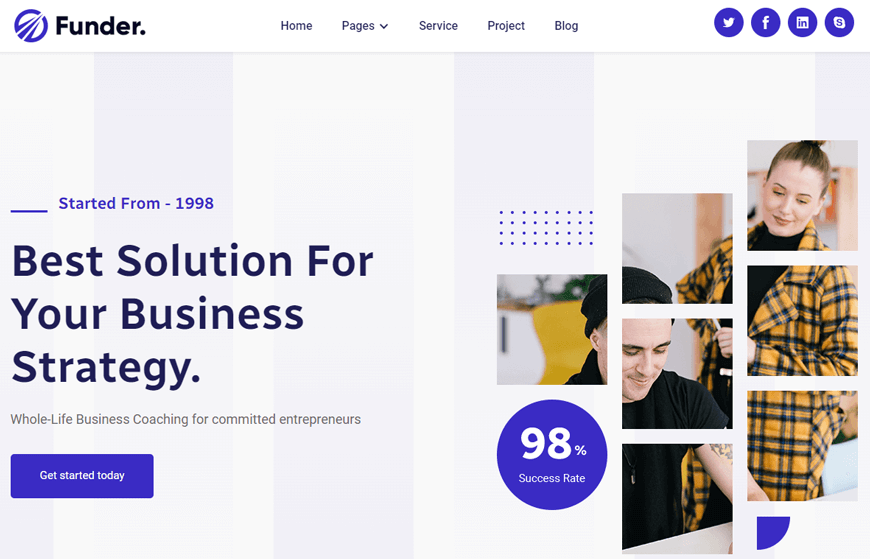
You can customize your About, Service, or Contact pages, or look into more complex options like a Blog Page or Style Guide, with the help of 16 editable web pages. Businesses wishing to make an impression online can choose Funder because of its adaptability and variety of web design options.
Highlighted Features:
- 16 web pages
- SEO Friendly
- Great Customizability
- Retina Ready
- 5 CMS Pages
Price: Regular License: $49
Dentus – Dentist Website Template
Searching for a cutting-edge and reliable website template to promote your dentistry or medical services? Dentus is one of the best dental website templates, without a doubt. It is an ideal option for advertising your services because of its adaptable design, which enables you to adjust it to fit your own aesthetic preferences quickly.

Dentus includes a user-friendly drag-and-drop page layout builder, sophisticated theme settings, and a bevy of responsive CSS accordion design possibilities built right into the template. It is jam-packed with all the necessary tools needed to develop a professional website. With Dentus, building a remarkable online presence has never been simpler, drawing in a larger audience and potential clientele.
Highlighted Features:
- Retina Ready
- SEO Friendliness
- Unique & Premium Design
- Speed Optimized
- 100% Customizable
Price: Regular License: $49
Recommended Readymag Templates
Artisan
If you’re looking for a modern, stylish and responsive portfolio template to showcase your artisan photography, Readymag has got you covered. With a clean and minimal design, this template beautifully displays your images, allowing them to take center stage.

And with social media integration, you can easily share your work with the world. The inclusion of an About page and a newsletter also make it easy to connect with potential clients or collaborators. Whether you’re an established photographer or just starting out, this portfolio template is sure to impress with its effortless elegance.
Highlighted Features:
- Modern design
- Great Customizability
- Retina Ready
- Newsletter
👉 Learn How to Create a Webflow Modal: Step-by-Step Guideline
Supremtika
Supremtika is a unique and intuitive template from Readymag that boasts a sleek and modern design that will help your brand stand out in a crowded digital space. With a slider menu, newsletter integration, and an engaging about page, you have everything you need to captivate your audience and keep them engaged. And with seamless animations and a fully responsive interface, your visitors will have a seamless experience no matter where they access your site from.

Highlighted Features:
- Modern design
- Animations
- Responsive
- Newsletter
👉 Do you know How to Add Webflow Countdown Timer: Add Some Urgency to Your Website?
Crystyle
Online shopping just got easier with the Crystyle eCommerce template from Readymag. This modern and stunning design is not only unique but incredibly intuitive, making it the perfect choice for any online business. With its slider image and slider menu, customers can easily navigate through your products and services.

The responsive design make the shopping experience a breeze, while the newsletter and about page add a personal touch to your brand. The pricing category and table, along with the image carousel, make it easy to showcase your products and add them to your customers’ carts. And with the included shipping details, your customers will be able to make informed decisions about their purchases.
Highlighted Features:
- Modern design
- About page
- Responsive
- Add to cart
30+ Top-notch Webflow Templates
Take your website design to the next level with our stunning collection of Webflow templates.
Which one is Better for Building Website
When it comes to building a website with Webflow vs Readymag, Webflow stands out as the better option compared to Readymag. Webflow is an all-in-one web design platform allowing users to design, build, and launch responsive websites without requiring coding knowledge. The platform offers a user-friendly interface that allows users to drag and drop elements to build their websites quickly.
Webflow also provides a vast library of pre-designed templates that users can customize to fit their unique needs. In terms of pricing, Webflow offers a range of plans to fit different budgets and needs, including a free plan. While Readymag also offers a free plan, its paid plans are more expensive than Webflow’s and offer fewer features.
Overall, if you’re looking to build a website quickly and easily without any coding skills, Webflow is the better option. Its intuitive interface, flexibility, and affordability make it a top choice for businesses and individuals alike.
Get Exclusive Webflow Services from Brandbes
Brandbes goal is to empower business owners by offering premium Webflow template designs and development services catered to their requirements. Being Webflow experts, they delightfully assisted tens of thousands of clients in achieving their online business objectives and growing their businesses.
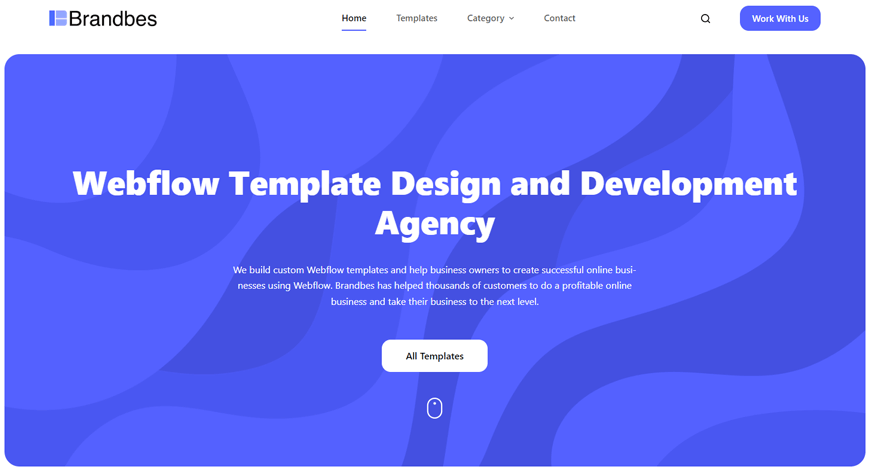
In order to provide a seamless website or online shop creation experience, Brandbes offers Webflow professionals who serve all business kinds and provide a wide variety of simple-to-use templates. You can start your digital endeavors with complete confidence because Brandbes has become a reputable name in the world of Webflow Templates thanks to its consistent commitment to providing great quality and client satisfaction.
When you work with Brandbes, you can be sure that the Webflow templates you purchase are of the highest caliber and are supported by a group of knowledgeable and committed Webflow specialists, making it simple to create your website or online store as soon as possible.
Frequently Asked Questions
What are some features of Readymag?
Readymag has a wide range of features, including customizable templates, a drag-and-drop interface, inbuilt SEO optimization tools, link previews, built-in analytics, and hosting options.
What types of content can be created with Readymag?
With Readymag, users can create websites, digital magazines, portfolios, landing pages, microsites, online brochures, presentation decks, and much more.
Is any coding experience required to use Webflow?
No coding experience is required to use Webflow since it has an intuitive visual interface and drag-and-drop capabilities that enable users to customize their projects without writing any code. However, those who have an understanding of HTML/CSS or JavaScript may find it easier to utilize the more advanced features such as custom code modules or content management systems (CMS).
Is Webflow user-friendly for beginners?
Yes, Webflow is user-friendly for beginners. The platform has an intuitive visual interface and drag-and-drop capabilities that make it easy to create websites and other digital content without needing coding experience. Additionally, Webflow offers a range of templates that can be customized through the editor’s customization options so users can quickly get started on their projects.
Conclusion
After weighing the pros and cons of Webflow vs Readymag, it’s safe to say that each platform has its unique advantages. While Webflow offers a more customizable experience with its drag-and-drop interface and flexibility in design, Readymag excels in its user-friendly approach and intuitive layout tools. Ultimately, the decision between the two comes down to personal preference and the specific needs of each project.
Reader Disclosure: Some of the posts on our site may contain affiliate links. Clicking may earn us a commission at no extra cost to you. Thank you for your support! Read our Disclosure




